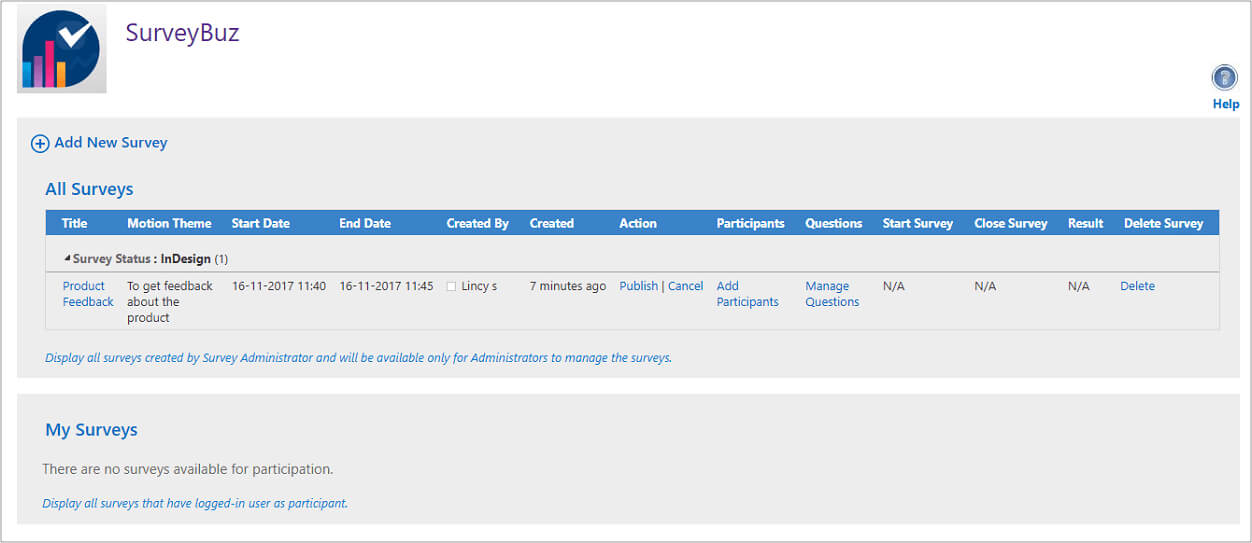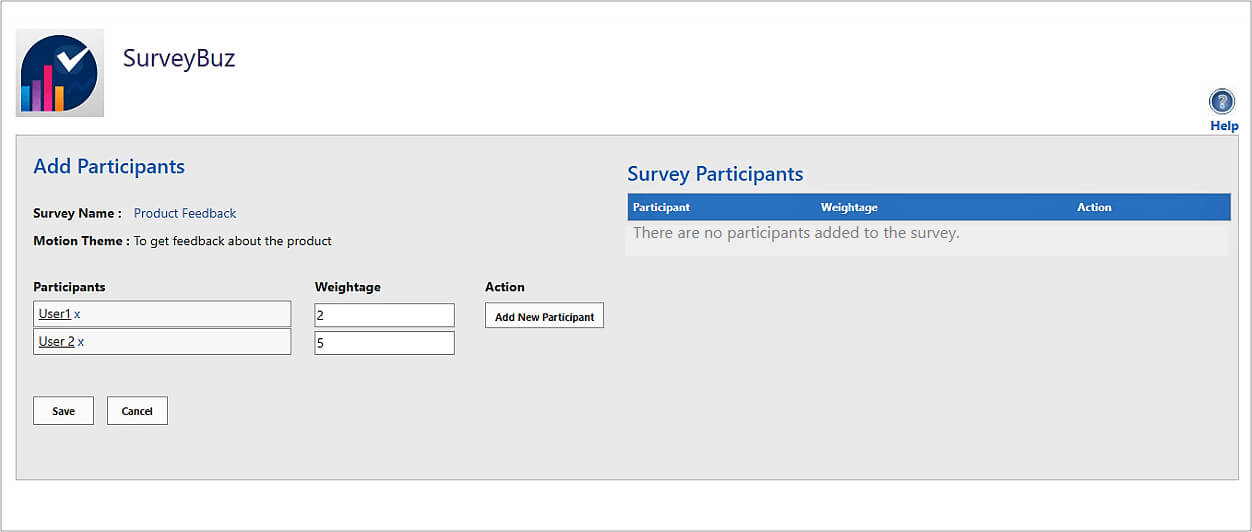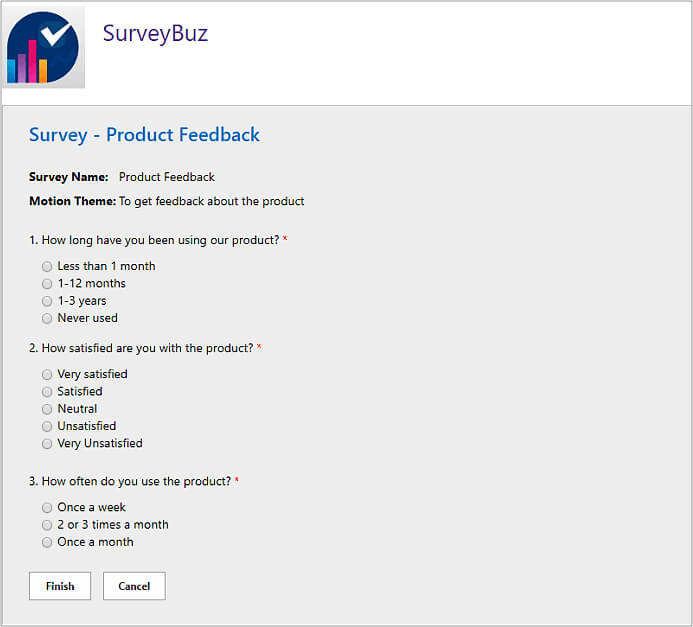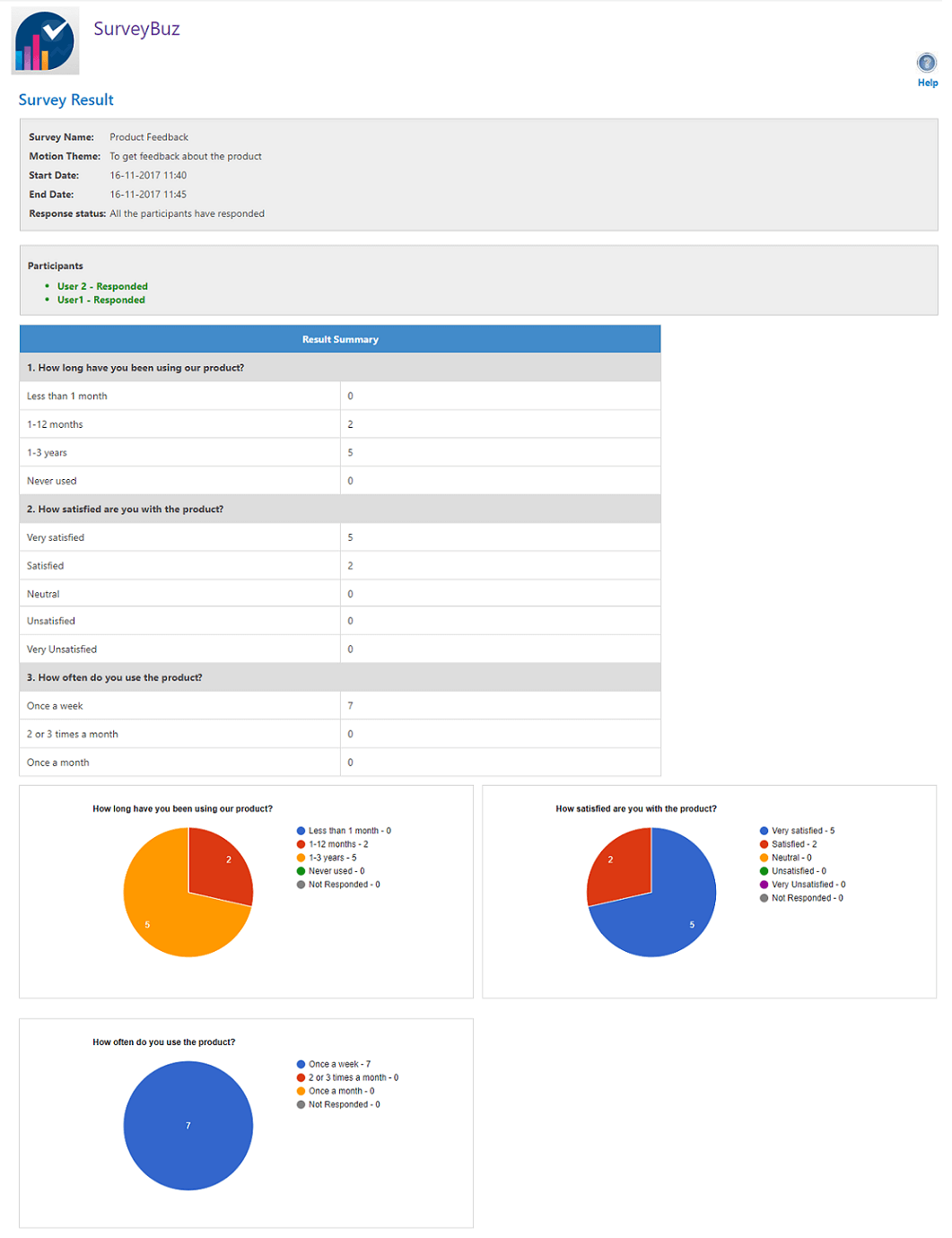Services
Industries
Products
- Retail Healthcare Hospitality Insurance Productivity Technology Marketing
Resources
Company